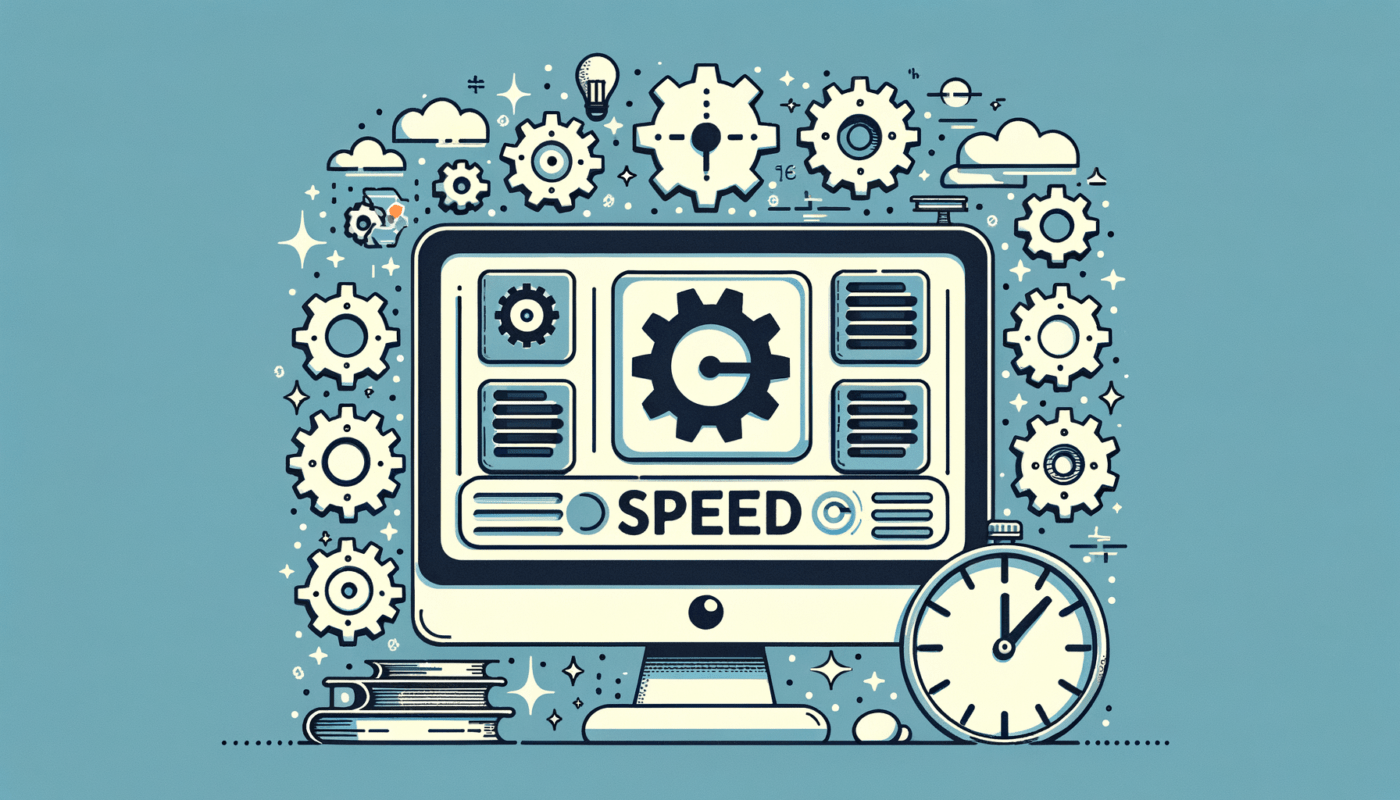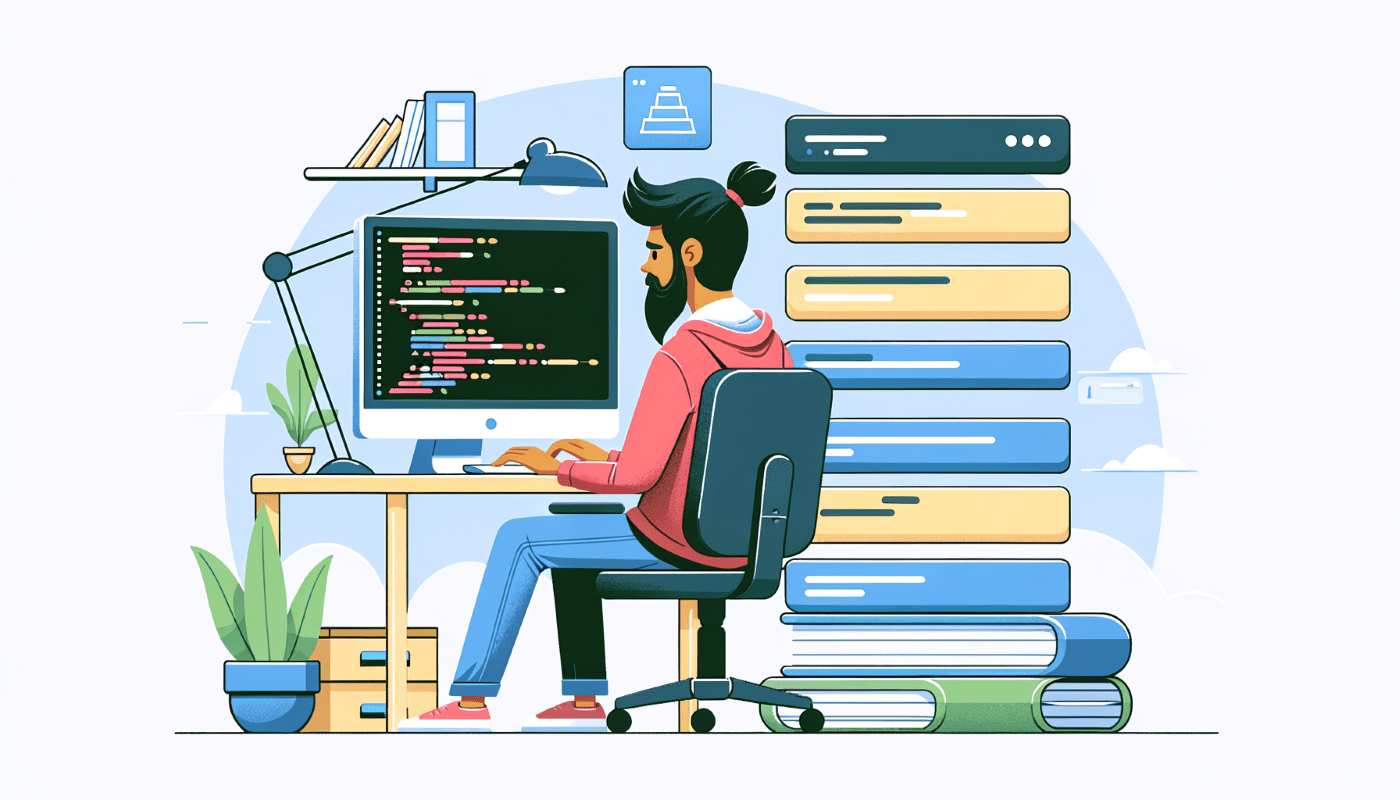WordPress has become one of the most popular platforms for creating and managing websites due to its flexibility and ease of use. However, like any other website, a WordPress site may become slow over time due to various reasons. This can result in a poor user experience and lower search engine rankings. If you are facing this issue, here are steps you can take to speed up your WordPress site.
1. Choose a Good Hosting Provider: The hosting provider plays a key role in website performance. Shared hosting can cause a website to load slowly as many sites are hosted on the same server. A managed WordPress hosting provider can ensure that a website is always fast and secure.
2. Use a Lightweight Theme/Framework: WordPress themes with a lot of dynamic elements, sliders, widgets, etc., can slow down your website. Use lightweight themes like the default WordPress themes or themes designed specifically for speed.
3. Optimize Image Size: Large image files can significantly slow down your website. Use image compression plugins like WP Smush or EWWW Image Optimizer to reduce image size without losing quality.
4. Minify CSS and JavaScript: Reducing the size of code files can make your website load faster. You can use WordPress plugins like Autoptimize or WP Rocket to minify your CSS and JavaScript files.
5. Use a Cache Plugin: Caching can dramatically speed up your website by saving a version of your site on the visitor’s browser and serving them this version upon their return visit. There are many WordPress plugins for this purpose, such as WP Super Cache, W3 Total Cache, and WP Rocket.

Get Assistance From The Pros!
We offer support and maintenance services to ensure that your website remains secure, up-to-date, and performing at its best..
6. Optimize Your Database: Over time, your WordPress database can become bloated with unnecessary information, slowing down your site. Plugins like WP-Optimize or WP-Sweep can clean up your database by removing unnecessary data like trashed/unapproved/spam comments, stale data, pingbacks, expired transient options, etc.
7. Use a Content Delivery Network (CDN): A CDN stores copies of your site at multiple data centers around the world, allowing users to load the site from the location closest to them, thus speeding up the loading time.
8. Enable GZIP Compression: By enabling GZIP compression, you can significantly reduce the size of the data that is being transferred between your server and your visitors. This can be done via a plugin like WP Rocket or by adding some code to your .htaccess file.
9. Limit Post Revisions: Every time you save a post, WordPress stores a revision. This can quickly add lots of rarely-needed data to your database. By limiting the number of revisions WordPress keeps, you can make your site faster.
10. Keep WordPress Updated: Each new release of WordPress contains several performance improvements. Thus, keeping your WordPress version, themes, and plugins updated to the latest versions can improve your site speed. Remember, the speed of your website can impact your search engine rankings and user experience. By taking these steps, you can optimize your WordPress site for speed and keep your visitors happy.